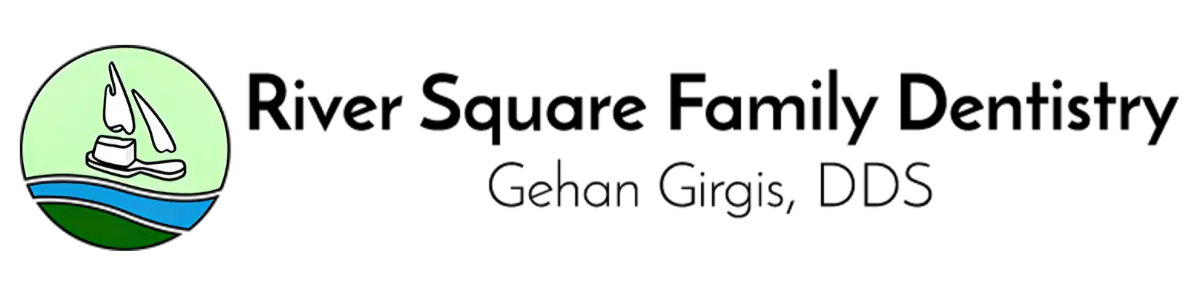Patient Forms
Patient Forms
With online patient forms, you no longer have to arrive early for your appointment to sit and fill out paperwork. You can submit your patient forms electronically before visiting Dr. Gehan Girgis. You can also download and print the completed forms and bring them to River Square Family Dentistry.
Whatever you choose, we want to make your registration with our dentist in Rochester Hills, Michigan, as easy and convenient as possible. If you have any questions or concerns, please contact us today at (248) 650-2440 and our team will be happy to help you.
How to Use the Patient Forms
- Click on each form link to download the PDF to your computer or device.
- Open the downloaded form and complete all required fields using a PDF editor or by printing and filling it out by hand.
- Print the completed form if you filled it out digitally.
- Bring all completed forms with you to your appointment at River Square Family Dentistry.
Completing your forms ahead of time helps us serve you more efficiently. If you have any questions, feel free to call us.